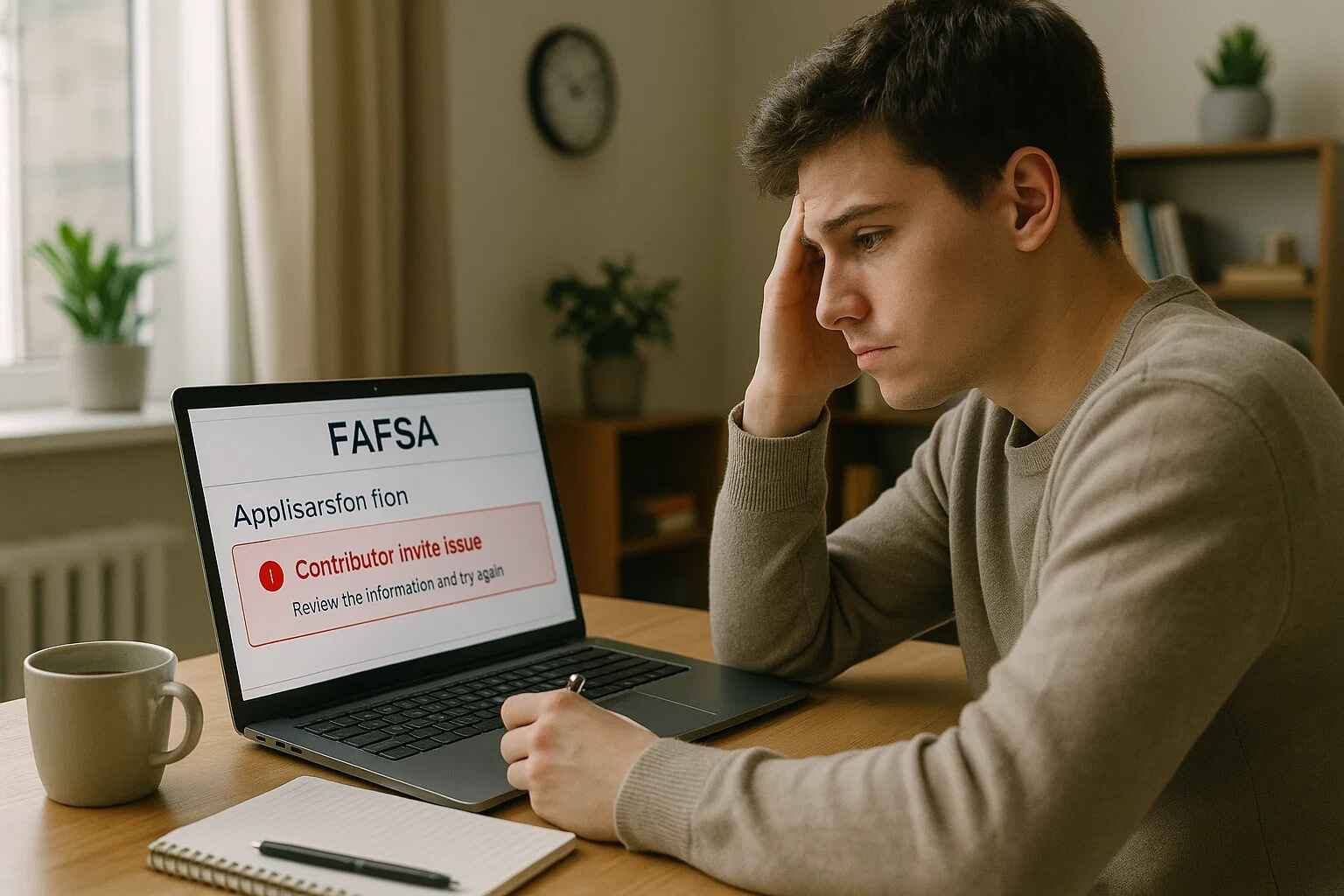Introduction
The FAFSA process can feel complex, and technical glitches only add to the stress. One common frustration is the “FAFSA contributor invite not working” error. This issue can stop your application in its tracks, leaving you and your family wondering what to do next.
This guide will walk you through the common causes of this problem and provide clear, step-by-step solutions. We’ll cover everything from verifying personal information to troubleshooting browser issues, helping you resolve the error and successfully submit your FAFSA form without further delays. Let’s get your application moving again.
Understanding the FAFSA Contributor Role
A contributor is anyone required to provide information on a student’s FAFSA form. This includes the student, their spouse (if applicable), their biological or adoptive parents, or a parent’s spouse (stepparent). The 2024-25 FAFSA requires each contributor to have their own StudentAid.gov account.
This new system is designed to directly pull tax information from the IRS, simplifying the process for many families. However, it also means that every required contributor must log in and consent to their data being used. An invitation is sent to each person to link them to the student’s application.
Who Needs a Contributor Invite?
The student initiates the FAFSA and invites other required contributors. You will need to send an invite if you are a dependent student and your parents need to provide their financial information. If you are married, you will also need to invite your spouse to contribute their details.
Why Your FAFSA Contributor Invite is Not Working
Several issues can cause the FAFSA contributor invite to fail. Often, the problem stems from a simple data entry error. Mismatched personal details between the invitation and the contributor’s StudentAid.gov account are the most frequent culprits behind this frustrating roadblock.
Another common reason is that the contributor has not yet created their FSA ID (account) on the StudentAid.gov website. Without an active account, they cannot accept the invitation or provide the required information. Technical glitches, like browser problems or system delays, can also interfere with the process.
Step 1: Verify All Contributor Information
Accuracy is critical when sending a FAFSA contributor invitation. The information you enter for your contributor must exactly match the details on their StudentAid.gov account. Even a small typo can prevent the system from finding and linking the correct person to your form.
Before sending the invite, double-check the following with your contributor:
- Full Legal Name: Ensure it matches their Social Security card.
- Social Security Number (SSN): Confirm all nine digits are correct.
- Date of Birth: Verify the month, day, and year are accurate.
- Email Address: Use the same email address linked to their FSA ID.
Step 2: Ensure the Contributor Has an FSA ID
A contributor cannot accept an invitation without an active FSA ID, which is their username and password for the StudentAid.gov website. If your contributor doesn’t have an account, they must create one before they can participate in your FAFSA application.
Direct your contributor to the official StudentAid.gov website to begin the account creation process. This process can take a few days for full verification with the Social Security Administration, so it’s best to complete this step as early as possible to avoid delays with your FAFSA.
Step 3: Resending the FAFSA Contributor Invite
If the initial invitation failed, you might need to delete the old one and send a new one. This is especially important if you discovered an error in the contributor’s information. A fresh start ensures the system is working with the most accurate and up-to-date details.
Log back into your FAFSA form and navigate to the contributor section. You should see an option to manage your contributors. Find the person whose invite is not working, delete the pending invitation, and then carefully re-enter their information to send a new invite.
Common Technical Glitches and How to Fix Them
Sometimes, the “FAFSA contributor invite not working” issue is not due to incorrect information but a technical problem. These glitches can be frustrating, but they are often easy to resolve with a few simple troubleshooting steps. Start with the basics before assuming a larger issue.
Clearing Browser Cache and Cookies
Your web browser stores data to load websites faster, but this cached information can sometimes become outdated or corrupt. Clearing your browser’s cache and cookies can resolve many unexpected website errors by forcing it to load a fresh version of the FAFSA form.
Trying a Different Web Browser
If clearing the cache doesn’t work, the issue might be with the browser itself. Some websites function better on specific browsers. Try switching to a different one, such as Google Chrome, Mozilla Firefox, or Microsoft Edge, to see if that resolves the invitation problem.
What to Do If the Contributor Doesn’t Receive the Email
Occasionally, the invitation is sent successfully, but the contributor never receives the email. This can happen for a few reasons, such as the email being routed to a spam or junk folder. The first step is to have them thoroughly check all their email folders.
If the email is not in spam, the contributor can still access the FAFSA. They do not need the email link to participate. They can simply log into their StudentAid.gov account, and they should see a notification on their dashboard to contribute to your FAFSA form.
When Your Contributor Has No Social Security Number
The FAFSA process allows parents without a Social Security Number (SSN) to create an FSA ID and contribute to their student’s application. They can do so by completing an identity verification process with the Department of Education, which can be done online.
This process involves answering knowledge-based identity questions or submitting documentation. Once their identity is verified, they can create their StudentAid.gov account and access the FAFSA form. Be aware that this verification can take time, so plan accordingly.
Still Having Issues? Contact Federal Student Aid
If you have tried all the troubleshooting steps and the FAFSA contributor invite is still not working, it may be time to seek official help. The Federal Student Aid (FSA) Information Center is equipped to handle these specific technical problems and can provide direct support.
You can reach them by phone, email, or live chat through the StudentAid.gov website. When you contact them, have your FAFSA information and the contributor’s details ready. This will help the support agent identify and resolve the issue more quickly.
FAQs
What if my contributor’s name or SSN is wrong on the invite?
If you entered incorrect information, you must delete the original invitation from your FAFSA form. Then, you can add the contributor again with the corrected full name, SSN, and date of birth. This ensures the new invite matches their official StudentAid.gov account details.
Can my contributor access the FAFSA without the email invite?
Yes. The email is just a notification. Your contributor can log in directly to their StudentAid.gov account. On their dashboard, they will find a notification and a link to access your FAFSA form and provide their information, even if they never received the email.
How long does it take for an FSA ID to be verified?
It typically takes one to three days for the Social Security Administration to verify the information for an FSA ID. For contributors without an SSN, the identity verification process may take longer. It is best to create the account well before you plan to complete the FAFSA.
Why does the FAFSA form say my parent already has an account?
This message appears if your parent created an FSA ID in the past, perhaps for another child or for their own education. They will need to use their existing account credentials to log in. If they have forgotten their password, they can use the “Forgot Password” link to recover their account.
What happens if a contributor refuses to provide information?
If a required contributor, like a parent, refuses to provide their information, the student may still be able to submit the FAFSA. However, you will likely only be eligible for an Unsubsidized Direct Loan. You should contact your school’s financial aid office to discuss your specific situation.
Can I submit the FAFSA without a contributor’s signature?
No, you cannot submit a completed FAFSA without all required contributor signatures. The form is considered incomplete until everyone has provided their consent and signature electronically. If you encounter an issue with a contributor, it is crucial to resolve it to complete your application.
Conclusion
Navigating the FAFSA can be challenging, but an issue like the “contributor invite not working” is usually solvable. By methodically checking for data entry errors, ensuring each contributor has a verified FSA ID, and trying basic technical fixes, you can overcome this common hurdle. Remember that accuracy is key—double-checking names, SSNs, and birth dates is the most effective first step. If the problem persists, the contributor can try logging in directly to their StudentAid.gov account to bypass the email link entirely.
Should all else fail, do not hesitate to contact the Federal Student Aid Information Center for professional assistance. Taking these steps will help you successfully secure all contributor information and move forward with your financial aid application.
Found this guide helpful? Share it with other students and parents who might be struggling with the FAFSA. You can also explore our other articles for more tips on navigating the financial aid process.
Does FAFSA Pay for Summer Classes? Everything You Need to Know