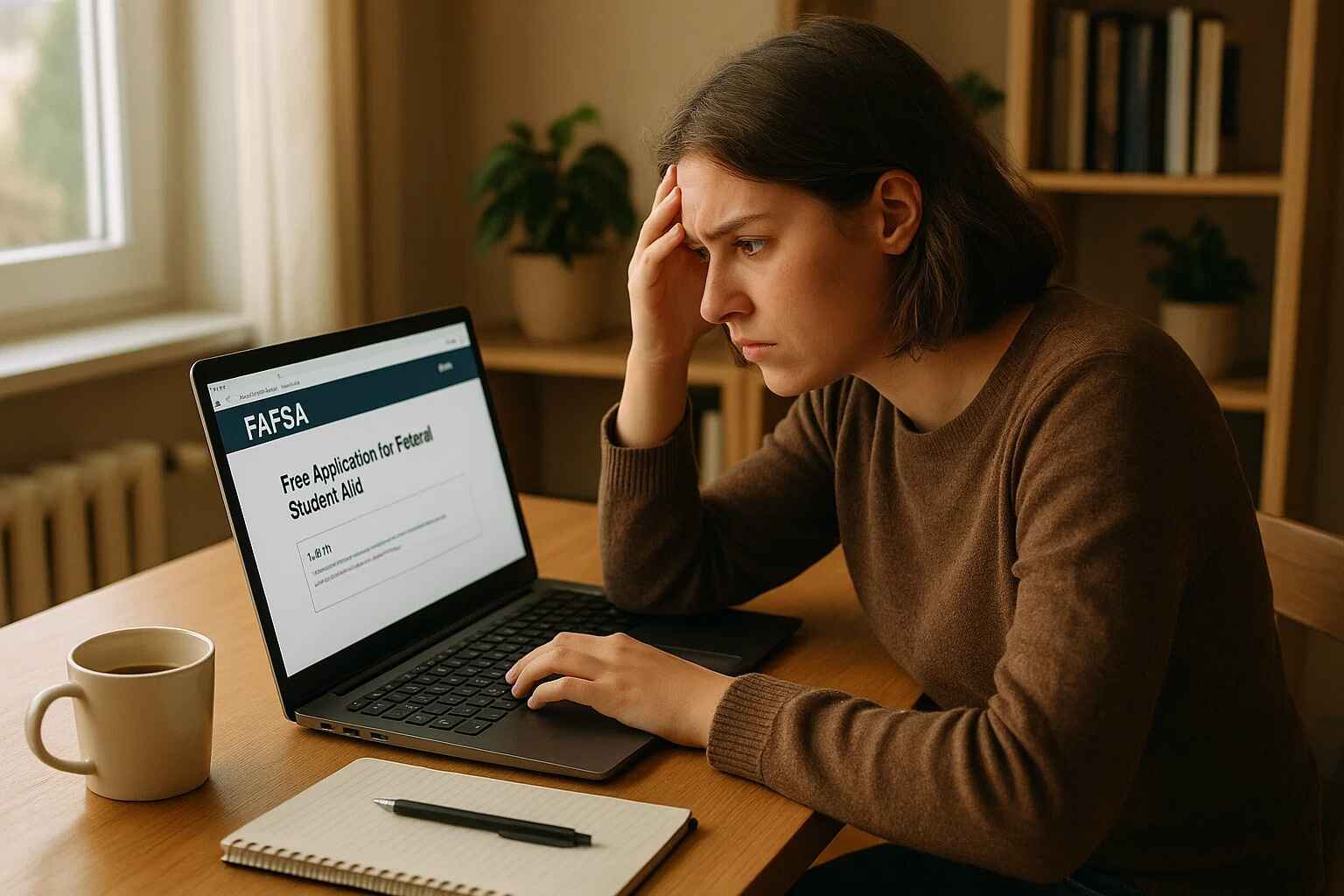Introduction
The Free Application for Federal Student Aid (FAFSA) is your key to unlocking financial aid for college. Encountering the error message “FAFSA unable to complete this action” can be stressful, especially with deadlines looming. This common issue often stems from simple technical glitches or data entry mistakes. Our guide will walk you through the reasons behind this error and provide clear, step-by-step solutions to help you successfully submit your application and secure the aid you need for your education.
Understanding the “FAFSA Unable to Complete This Action” Error
When you see the message “FAFSA unable to complete this action,” it’s a general notification that something has gone wrong. The system can’t process your request due to a number of potential issues. This error can appear at various stages of the application, from logging in to submitting the final form.
The cause can range from a simple browser problem to incorrect information entered into the form. Understanding the potential sources of the error is the first step. By methodically checking common culprits, you can identify and fix the problem without too much frustration.
Common Causes for FAFSA Application Errors
Several factors can trigger this frustrating error message. Often, the problem is technical and not related to your eligibility for aid. Pinpointing the specific cause is key to resolving it quickly and moving forward with your submission.
Here are some frequent culprits:
- Browser and Cache Issues: Outdated browsers or a full data cache can interfere with the FAFSA website’s functionality.
- Incorrect Data Entry: Simple typos in your name, date of birth, or Social Security Number (SSN) can cause a system mismatch.
- Server Overload: High traffic, especially near deadlines, can cause the Federal Student Aid website to slow down or time out.
- Account Information Mismatch: Your FSA ID details must perfectly match the information on your FAFSA form.
Step 1: Check Your Browser and Clear Your Cache
A great first step is to address potential browser-related problems. The FAFSA website works best with the latest versions of major web browsers like Chrome, Firefox, or Safari. An outdated browser might not support the site’s security features, leading to errors.
How to Clear Your Cache
Clearing your browser’s cache and cookies is another effective solution. This action removes old data that might be conflicting with the website.
- Go to your browser’s settings menu.
- Find the “Privacy and Security” section.
- Select the option to “Clear browsing data,” making sure to include cookies and cached images.
After clearing your data, restart your browser and try accessing the FAFSA form again. This simple reset often resolves the “unable to complete this action” message.
Step 2: Verify Your Personal Information Carefully
Inaccuracies in your personal data are a major cause of FAFSA errors. The information you provide must exactly match what is on file with the Social Security Administration (SSA). Even a small typo or a misplaced middle initial can cause a validation failure.
Double-check every field for accuracy. Pay close attention to your full legal name, date of birth, and Social Security Number. Ensure there are no extra spaces before or after your entries, as these can also trigger an error.
Step 3: Match Your FSA ID with Your FAFSA Details
Your FSA ID is your electronic signature for the FAFSA. The details associated with your FSA ID account—name, SSN, and date of birth—must be identical to the information you enter on your FAFSA application. A mismatch will prevent the system from verifying your identity.
If you suspect a mismatch, log in to your FSA ID account on the Federal Student Aid website. Carefully review your profile information and compare it against your FAFSA entries. Correct any discrepancies you find before trying to submit the form again.
Step 4: Avoid Peak Hours and Server Timeouts
The Federal Student Aid website experiences extremely high traffic during peak periods, particularly in the days leading up to major deadlines. This heavy load can cause the servers to slow down, resulting in timeouts and the “unable to complete this action” error.
To avoid this, try working on your application during off-peak hours. Early mornings, late evenings, or weekdays are typically less busy than weekends. This simple change can provide a smoother, error-free experience and reduce submission-day stress.
Step 5: What to Do If You’re Locked Out of Your Account
If you make too many unsuccessful login attempts, your account may be temporarily locked for security reasons. This is a common frustration but is designed to protect your sensitive personal information. Don’t panic if this happens to you.
Typically, you will need to wait a short period—often around 30 minutes—before you can try logging in again. Use this time to double-check that you have the correct FSA ID username and password. If you’ve forgotten your credentials, use the “Forgot My Username/Password” link to reset them.
Step 6: Using the IRS Data Retrieval Tool Correctly
The IRS Data Retrieval Tool (DRT) is a feature that directly imports your tax information into the FAFSA form. While convenient, it can sometimes be a source of errors. For example, if you filed your taxes recently, the data may not be available yet.
If you encounter the “unable to complete this action” error while using the DRT, try entering your tax information manually. Make sure the information you enter is taken directly from a copy of your filed tax return to ensure complete accuracy.
Step 7: The Last Resort: Submitting a Paper FAFSA
If you have tried all the troubleshooting steps and are still unable to submit your application online, you have another option. You can complete and submit a paper version of the FAFSA form. This method is slower but ensures your application is received.
You can download a PDF version of the FAFSA from the Federal Student Aid website. Fill it out completely and mail it to the address provided on the form. Be mindful of processing times; paper applications take significantly longer to process than online submissions.
When and How to Contact the Federal Student Aid Information Center
If you’re still stuck after trying everything, it’s time to seek official help. The Federal Student Aid Information Center (FSAIC) is available to assist with technical issues and application questions. Their representatives can often identify problems that users cannot see on their end.
You can contact them via phone, email, or live chat. Before reaching out, have your FSA ID and any relevant information handy. Be prepared to describe the exact error message and the steps you have already taken to resolve it.
Frequently Asked Questions (FAQs)
Why does my FAFSA say “unable to complete this action”?
This generic error message usually indicates a technical problem. Common causes include browser issues like an outdated version or full cache, incorrect personal data entry, a mismatch between your FSA ID and FAFSA information, or high traffic causing server timeouts on the Federal Student Aid website.
Can I fix the FAFSA error by using a different browser?
Yes, sometimes switching browsers can resolve the issue. The FAFSA website is optimized for the latest versions of major browsers like Google Chrome, Mozilla Firefox, and Safari. If you are using an older or unsupported browser, it may cause conflicts that trigger this error.
What should I do if my FAFSA account is locked?
If your account is locked due to too many failed login attempts, you must wait for the lockout period to expire, which is typically around 30 minutes. Use this time to verify your FSA ID username and password. If needed, use the “Forgot My Username/Password” links to reset your credentials.
How do I check if my FSA ID information matches my FAFSA?
Log in to your FSA ID account on the studentaid.gov website. Navigate to your account settings or profile page and carefully review the name, Social Security Number, and date of birth listed. Compare this information directly with what you have entered on your FAFSA application to find any discrepancies.
Is it better to enter tax information manually if the IRS DRT fails?
Yes. If the IRS Data Retrieval Tool (DRT) is not working or causes an error, your best option is to enter your tax information manually. Use a completed copy of your federal income tax return to ensure all figures are entered accurately. This bypasses the DRT and can help you move past the error.
Who can I contact for help with the FAFSA application?
If you’ve exhausted all troubleshooting options, contact the Federal Student Aid Information Center (FSAIC). They can be reached by phone, email, or live chat through the studentaid.gov website. Their support staff can provide direct assistance with technical errors and other application issues you may be facing.
Conclusion
Encountering the “FAFSA unable to complete this action” error can feel like a major setback, but it is almost always a solvable problem. By systematically working through technical checks like clearing your browser cache, verifying all personal information for accuracy, and ensuring your FSA ID details match your application, you can overcome this common hurdle. Remember to try applying during off-peak hours to avoid server overload, and don’t hesitate to enter financial data manually if the IRS Data Retrieval Tool fails.
If you continue to face issues, the Federal Student Aid Information Center is your best resource for direct support. Don’t let a technical glitch stand between you and the financial aid you need. Take a patient and methodical approach to find and fix the error. We encourage you to share your experiences or ask questions in the comments below to help others in the same situation.
Does FAFSA Pay for Summer Classes? Your Complete Guide to Year-Round Aid