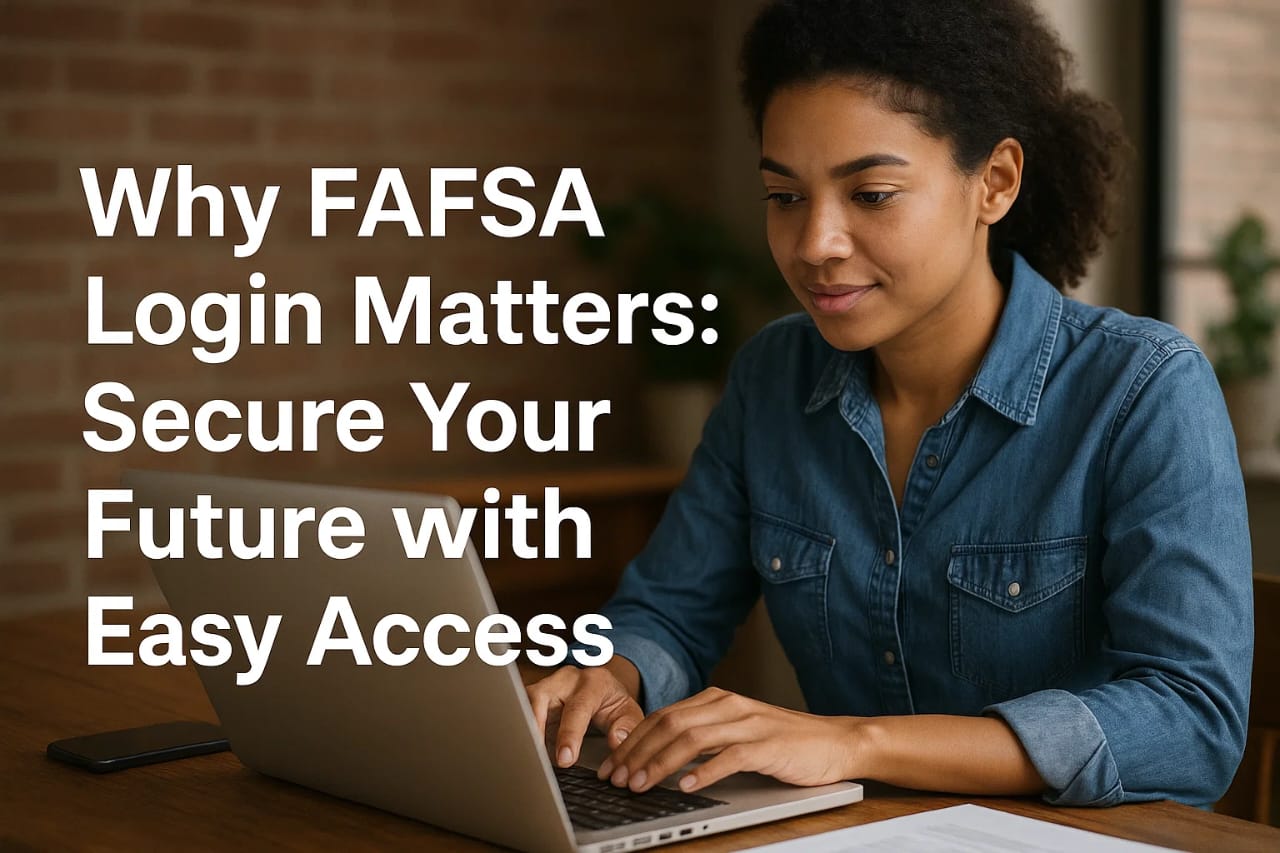Overview
Navigating the financial aid process begins with a crucial step: logging into the Free Application for Federal Student Aid (FAFSA) system. This login, facilitated through your Federal Student Aid (FSA) ID, is essential for accessing, completing, and submitting your FAFSA form. By understanding the intricacies of the FAFSA login process, you can ensure a smoother journey toward securing financial assistance for your education. This guide will walk you through the importance of the FAFSA login, steps to create your FSA ID, troubleshooting common issues, and best practices for maintaining account security.
Understanding the FAFSA Login
The FAFSA login is your gateway to federal student aid. Utilizing your FSA ID—a unique username and password—you gain access to the FAFSA form and other U.S. Department of Education systems. This login serves as your legal electronic signature, allowing you to sign documents and manage your financial aid information securely. Each individual, whether a student or a parent, must create their own FSA ID to participate in the FAFSA process. Once established, this login remains consistent throughout your educational journey, streamlining annual FAFSA submissions and other related tasks.
Importance of the FAFSA Login
Accessing the FAFSA system through your login is pivotal for several reasons. It enables you to apply for various forms of financial aid, including federal grants, work-study programs, and low-interest loans. Many states and educational institutions also rely on FAFSA data to determine eligibility for their own aid programs. By maintaining an active and secure FAFSA login, you ensure timely submission of your application, which is crucial for meeting deadlines and maximizing your financial aid opportunities.
Creating Your FAFSA Login (FSA ID)
Establishing your FSA ID is a straightforward process:
- Visit StudentAid.gov and select “Create Account.”
- Provide your full legal name, date of birth, and Social Security number (if applicable).
- Choose a unique username and a strong password.
- Enter and verify your email address and/or mobile phone number.
- Set up security questions to facilitate account recovery.
- Review and confirm your information.
After submission, your information will be verified, which may take up to three days. Once confirmed, your FSA ID will be active, allowing you to access the FAFSA form and related services.
Troubleshooting FAFSA Login Issues
Encountering login problems can be frustrating, but common issues often have simple solutions:
- Forgotten Credentials: Use the “Forgot Username” or “Forgot Password” links on the login page to reset your information.
- Locked Account: After multiple unsuccessful login attempts, your account may lock. Follow the prompts to unlock it, which may involve verifying your identity through your registered email or phone number.
- Technical Glitches: Ensure you’re accessing the official StudentAid.gov website. Clearing your browser’s cache or trying a different browser can resolve loading issues.
If problems persist, contact the Federal Student Aid Information Center for assistance.
Securing Your FAFSA Login
Protecting your FSA ID is vital for safeguarding your personal and financial information:Federal Student Aid
- Strong Password: Create a password that combines letters, numbers, and special characters.
- Unique Credentials: Avoid reusing passwords from other accounts.
- Private Information: Do not share your FSA ID with anyone; it serves as your legal signature.
- Secure Recovery Options: Keep your email and phone number up to date to facilitate account recovery if needed.
- Beware of Phishing: Only enter your FSA ID on the official StudentAid.gov website.
- Log Out: Always sign out after completing your session, especially on shared devices.
Common FAFSA Login Mistakes
Avoid these frequent errors to ensure a smooth FAFSA experience:
- Using Incorrect Websites: Always access FAFSA through the official StudentAid.gov portal.
- Creating Multiple FSA IDs: Each individual should have only one FSA ID.
- Entering Inaccurate Information: Ensure your personal details match official records to prevent processing delays.
- Delaying Application: Procrastination can lead to missed deadlines and reduced aid opportunities.
- Neglecting Recovery Options: Failing to set up or update recovery information can hinder account access if issues arise.
FAFSA Login Deadlines and Timing
Timely FAFSA submission is crucial:
- Application Opening: The FAFSA form becomes available on October 1 each year.
- Federal Deadline: Submit by June 30 of the academic year for which you’re applying (e.g., June 30, 2025, for the 2024–25 year).
- State and Institutional Deadlines: These may vary; check with your state’s education agency and your chosen institutions for specific dates.
Submitting early increases your chances of receiving the maximum available aid.
Tips for a Successful FAFSA Login
- Bookmark the Official Site: Ensure easy access to StudentAid.gov.
- Verify Your Credentials: Double-check your username and password before logging in.
- Use a Password Manager: Securely store your login information to prevent loss.
- Prepare Necessary Documents: Have your Social Security number, tax records, and other relevant information ready.
- Stay Informed: Regularly check for updates or announcements related to FAFSA.
By adhering to these practices, you can navigate the FAFSA process more efficiently and increase your eligibility for financial aid.
Conclusion
Mastering the FAFSA login process is a foundational step in securing financial aid for your educational pursuits. By creating a secure FSA ID, understanding the importance of timely submissions, and avoiding common pitfalls, you position yourself to maximize available aid opportunities. Remember, the FAFSA is a free resource provided by the U.S. Department of Education, and utilizing it effectively can significantly ease the financial burden of higher education. Stay proactive, informed, and diligent in managing your FAFSA login to ensure a smoother academic journey.
Frequently Asked Questions
How can I update my personal information associated with my FSA ID?
You can change your email address, name, or other details by signing in at StudentAid.gov, navigating to the “Account Information” section, and editing the fields you need. Once you save your updates, they typically take a few days to process and appear on your account.
Can international students use FAFSA login?
Yes—students with certain immigration statuses (such as permanent residents, U.S. nationals, or those with qualifying visas) are eligible to create an FSA ID and log in to complete the FAFSA. Check your status requirements before you begin.
What should I do if I don’t have a Social Security number?
A Social Security number is required to set up an FSA ID and file the federal FAFSA. If you don’t have one, contact your school’s financial aid office or refer to your state’s aid programs for alternative application options.
How do I correct mistakes on my FAFSA after submission?
After logging in, select “Make a Correction” on your submitted FAFSA form. Make the necessary changes and submit again. Corrections usually process within one to three days, and you can return later to make further edits if needed.
How can I add or remove colleges from my FAFSA after I’ve submitted it?
Sign in, go to your Dashboard, select your submitted FAFSA, and choose “Add or Remove Schools.” From there, you can update the list of institutions receiving your FAFSA data.
How long does it take for FAFSA corrections to process?
Corrections you submit online are generally updated within one to three business days, though it can sometimes take slightly longer during peak processing periods.
How do I transfer my FAFSA information to my state’s financial aid application?
If your state participates in the FAFSA data transfer, you’ll see a “Transfer to State Application” option during your initial FAFSA filing. Selecting it forwards your FAFSA details directly to your state agency’s form.
How do I check the status of my FAFSA after logging in?
Once logged in, go to the “My Activity” or “Status Center” section on StudentAid.gov to view real-time updates on your form’s processing stage and completion status.